If you want to block / restrict a particular website or multiple websites on your computer just follow the below steps. This trick will is useful to block any websites which are surfing by your children or anyone in your house or company computers.
You can also block the software from validating the product key or license information form the software website.
Now Let us see how to block a website. Example: www.facebook.com
Read: 2 Ways To Rename Multiple Files And Folders In Windows
You can also block the software from validating the product key or license information form the software website.
Now Let us see how to block a website. Example: www.facebook.com
Read: 2 Ways To Rename Multiple Files And Folders In Windows
How To Block Websites Without Any Software
- Open My Computer and go to C:\Windows\System32\drivers\etc
- Open hosts file in notepad (Double Click To Open)
- Select Notepad in Open with Dialog.
- Text in the hosts file look like in below image.
- Below the 127.0.0.1 localhost
- ::1 localhost
- Enter websites in below format
- 127.0.0.1 www.SiteName.com
- To block facebook website add the below line to hosts file
- 127.0.0.1 www.facebook.com
- To block multiple websites Add website one after one in a new line in the below format
- 127.0.0.1 www.SiteName.com
- See the below image.
- Ctrl+s and save the hosts file.
- That's it open any browser try to open the website which you blocked. It will show theUnable to connect message.
- This works on all the browsers like Internet explorer, Firefox, Chrome, Opera, Safari,....etc
How To Unblock Website
- Simply Remove the line which you have added in hosts file.






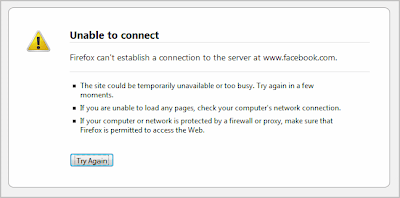
0 comments:
Post a Comment